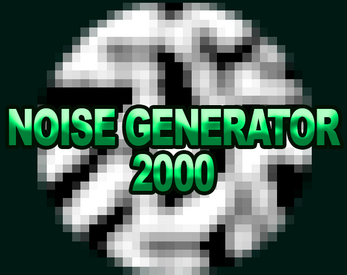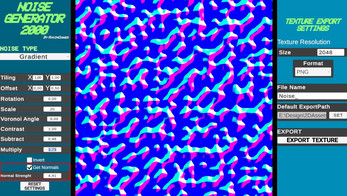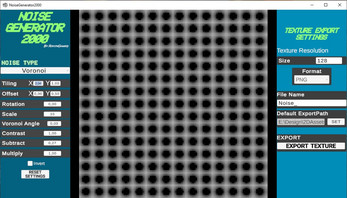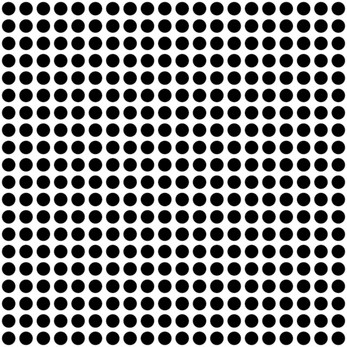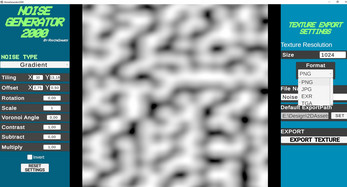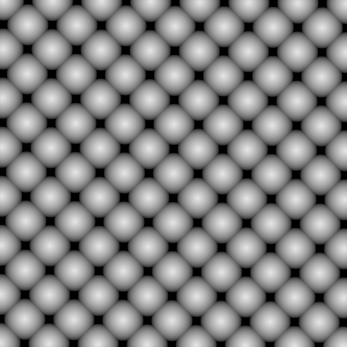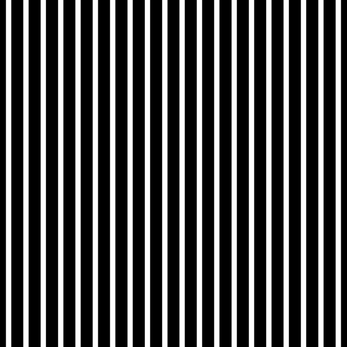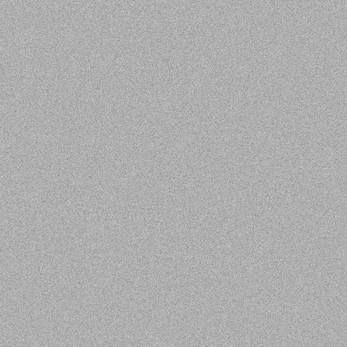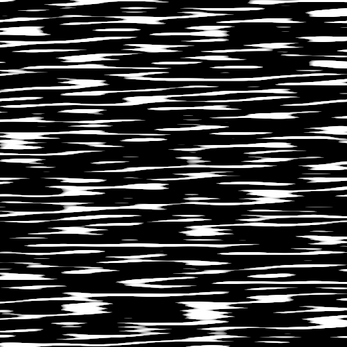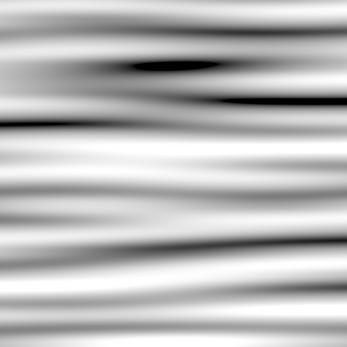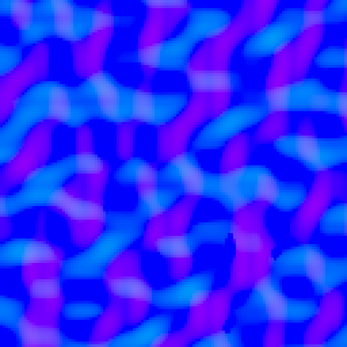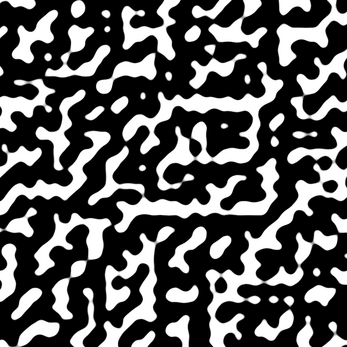Noise Generator 2000
A downloadable Noise Generator 2000 for Windows, macOS, and Linux
 Noise Generator 2000
Noise Generator 2000 
Need noise? Like… a lot of noise, for cheap, as texture?
Noise Generator 2000 is your all-in-one tool to generate procedural 2D noise textures, this standalone app uses Unity's Built In noise shader functions. to export custom GPU generated noise patterns at any resolution, up to glorious 4K!
Why you’ll love it:
- Infinite Variety: Contrast, Subtract, Multiply, Rotate, Tile, Offset, Normal's, Alpha—fine-tune every noise parameter like an artist
- Power-of-Two:
- Multi format : PNG, JPG, TGA, EXR—Pick your format poison.
- Portable, Standalone, for Windows, Linux, and Mac
Generate Noise For:
- Custom textures.
- Custom effects
- Custom Masks
- Replacing Real time Noise Patterns by their Counterpart texture version.
- Anything your chaotic creative mind dreams up
Free? Yes.
Noise Generator 2000 is completely free.
If it helps you, please consider tossing a coin — every donation helps me keep making weird, and cool tools like this one. 🙌
License
You’re free to use the generated textures in commercial project and any project.
How to Use:
Whether you're crafting terrain height maps, generating, cloud maps, star maps, procedural materials, or anyone who’s ever needed “just the right kind of noise.”
Noise Generator 2000 has your back!
Here’s you get started:
Step 1: Launch It (From Anywhere)
Just unzip and run —no installation, no strings attached.
It’s portable, standalone, and runs on Windows, Linux, and Mac. (Each version)
Stick it on a USB and let it be portable.
Step 2: Choose Your Noise Type
Pick from three useful noise types:
- Simple – A fast, clean, and improved version of Simplex noise
- Gradient – Like Perlin Noise, but Smooth with interpolated values.
- Voronoi – Cell-like patterns.
Watch your noise live-update on the preview at the center of the interface.
Step 3: Customize your noise
Dial in your perfect noise using a full suite of adjustable parameters:
- Resolution – From 32 pixel textures to 4k maps.
- Tiling, Offset, Scale, and Rotation – Control how your texture wraps and behaves.
- Contrast, Subtract, Multiply – Add some attitude adjusted to your needs.
- Voronoi Angle – Give your voronoi cells a little spin.
- Get Normals - Generate a normal map version of your noise pattern
- Invert - Inverts the image. 0 = 1 / 1 = 0 (Works with normal's too.)
- Write Alpha - Writes the noise value in the alpha channel of the texture
All input fields are slidable interactors, so you can finesse settings without typing a single number.
Step 4: Set Your Output
Time to export your noisy masterpiece?
- Set your export Resolution
- Choose your format: PNG, JPG, EXR, TGA .
- Rename the file or let the exporter handle (_X) at the end
- Change the default save path
Hit export, and boom!
Your texture is stored and a Success dialog appears showing you the path to your file..
A Note from the Dev
This little generator is a side project born from my need to optimize shaders with procedural noise, swapping these noises by texture counterparts, and handling texture generation and export from Unity.
It combines the use of Standalone File Browser, for gathering the folder path CustomRenderTextures to achieve real-time noise material editing and export. and a little bit of scripting for the UI usage.
I hope it gives your next game/project or experiment a little extra buzz.
Feel free to share what you make with it — I’d love to see how you use this noise to your will.
Happy noise generating!
— RayznGames
| Status | Released |
| Category | Tool |
| Platforms | Windows, macOS, Linux |
| Release date | May 02, 2025 |
| Author | RayznGames |
| Made with | Unity |
| Tags | 2D, 32x32, Experimental, Generator, No AI, noise, Pixel Art, portable, standalone, Textures |
| Asset license | Creative Commons Attribution_ShareAlike v4.0 International |
| Average session | A few minutes |
| Inputs | Keyboard, Mouse |
Download
Click download now to get access to the following files: